About Me

- Cookiez Kreationz
- PSP is my world, need I say more :) If you would like to reach me regarding my tutorials and other things then I will be glad to answer them, but please no spam emails thank you. E-mail me at cookiezkreationz@yahoo.com. I wanna thank Nikki from Killer Kitty Scraps for making my really cute blog layout, thank you hun!
Powered by Blogger.
Followers
Live Feeds
Thursday, May 9, 2013
PTU: Deadly Intentions Tutorial
Here's my tutorial for you, have fun.
You must have working knowledge of Corel Paint Shop Pro X2
or newer
Open new canvas and size it to 650x650.
Open the WP_DD_PAPERS, WP_DD_PP5 , C/P into canvas.
Head to your layers tab-->Load/Save Mask-->Load Mask
from Disc
From there there choose any mask you want or choose the one
i used with a circular pattern.
And Click Load
Now you want to Merge group
Using your mouse, mouse over your layer where you had paste
your paper at, and right click on your mouse
Next it will pop another option for you,
you want to look for "Merge"--> "merge
group".
Tada you have a masked layer.
Open WP_DD_FRAME5, re-size to 50%, C/P it the right of the
canvas, duplicate it and mirror the frame.
Next open WP_DD_FRAME15, re-size it 75%, C/P between
WP_DD_FRAME5, [see my signature for example].
Open WP_DD_FLOWER1, WP_DD_FLOWER2, WP_DD_FLOWER3,
WP_DD_FLOWER6, WP_DD_FLOWER15, re-size it to 30%, add drop shadow, and C/P all
around over the bottom of the frames, [see my signature for example].
Open WP_DD_BOOK2, re-size it to 40%, add drop shadow, and
C/P it in front of the bunch of flowers you had laid out.
Next WP_DD_VOODOODOLL, re-size to 35%, and C/P in the center
but in front of the flowers. Using you
move tool lay the doll down on the flowers.
Next open WP_DD_FLOWER4, and
WP_DD_FLOWER10, re-size to 30%, C/P in front of WP_DD_VOODOODOLL, [see
my signature for example].
Here is where your going to insert your close up tube, copy
your tubes, and paste them behind the frames, next you will want to grab your
magic wand tool, click on one of the frames, press Ctrl+Shift+I on your
keyboard, this will allow you to invert.
Next with your mouse, click the layer where you had paste your close up
tube at, and hit your delete key once.
Now that have you cut out all your tubes into your frames,
you can apply a radiance effect, to give it a sleek look. [see my signature for example].
Don't forget to add drop shadow to your frames at this
point.
Open WP_DD_BANNER1 re-size it to 75%, add drop shadow, copy
and paste over the flowers and voodoo doll and books, because this will be your
place to write your saying, or your name. [see my signature for example].
Now Add your copyrights of your tube and your license.
Add your name.
And your done.
Labels:
©Keith Garvey,
ct,
Designer Scraps,
ptu,
tags,
tutorial,
Wicked Princess Scraps
Subscribe to:
Post Comments (Atom)
Pageviews
Popular Posts
-
Taking a second look at Zombies, apparently there's a zombie frenzy out there, but who says you can't look smokin' hot while y...
-
Wanted to share a few masks I made, hope you ladies like em :) Click HERE to download Happy tagging!
-
Love Karra's latest kit creation, certainly not ready for fall yet are we? Check out "Coronach" packed with gorgeous reds a...
-
Scrapkit by KillerKitty You can find her awesome PTU: Punkilicious Neon Kit at her store HERE Font Billy Argel Filters used: Xe...
-
I wanted to show off an Artist that specifically captured the scariness of undead feens and Corlen Scope only found at Thepspproject has...
-
"Alena Mystical Forest" PTU Art by Alena Lazareva Enjoy my tutorial :) You must have working knowledge of Corel...
-
It's October time, guess what I love Halloween, let's kick off October with a Halloween tag. Oh and this week 1st of every month, ...
-
Feeling the need for a cute Steampunk kit? Check out Irish Princess Designs latest creation, packed with 60 rad, vintage elements, and 10 ...
Labels
- © Barbara Jensen (1)
- © Tatjana Art (1)
- ©Alena Lazareva (1)
- ©Angela Newman (2)
- ©Anna (2)
- ©Camilla Drakenborg (1)
- ©Cris Delara (2)
- ©Cute Loot (1)
- ©ELIAS (6)
- ©gIO (1)
- ©Ismael Rac (4)
- ©Keith Garvey (8)
- ©Keith Selle (1)
- ©KiwiFireStorm (2)
- ©Pinuptoons (6)
- ©Renne (1)
- ©Verymany (2)
- ©Victoria Fox (1)
- ©Vinegar (1)
- ©Zindy (2)
- ©Zlata M (1)
- A Taggers Scrap (1)
- CDO (19)
- Clusters (10)
- ct (85)
- Designer Scraps (16)
- FB Timeline (1)
- freebie (9)
- FTU (16)
- Halloween (1)
- heart (1)
- Irish Princess Designs (10)
- Karra's Kreative Corner (2)
- Karra's Kreative Korner (7)
- Killer Kitty Scraps (3)
- Krissy's Scraps (3)
- Mask (3)
- Misfits (1)
- PFD (8)
- ptu (47)
- QP (1)
- Rissa Design's (1)
- Snaggies (7)
- Snags (6)
- Soxsational Scraps (4)
- tags (24)
- Tasha's Playground (2)
- template (2)
- THEPSPPROJECT (23)
- TPP (20)
- tutorial (58)
- Upyourart (2)
- UYA (8)
- Wicked Princess Scraps (19)
- wordart (1)
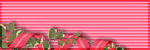
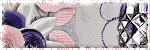
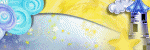
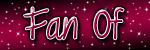

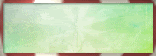
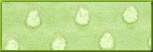
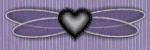
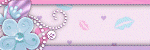
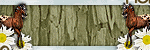

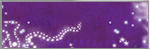
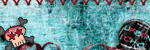

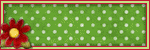
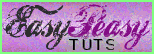



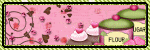
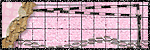
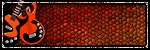
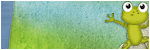
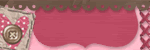
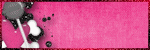
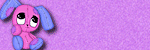
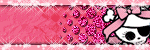
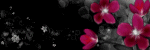


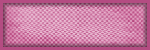

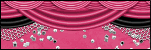

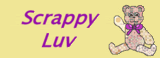

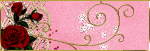
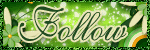
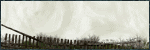
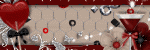
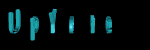

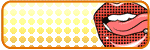









0 comments:
Post a Comment