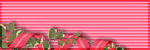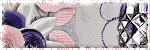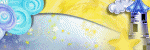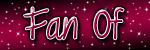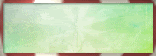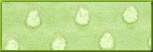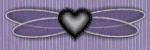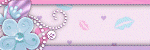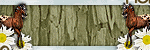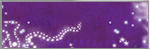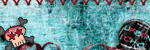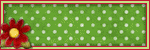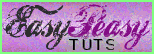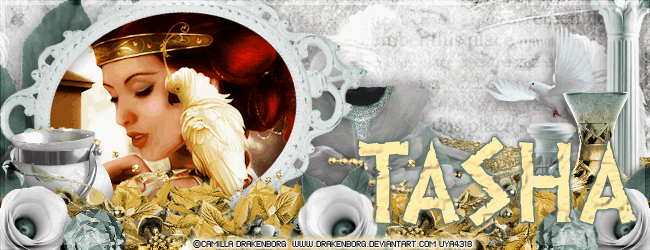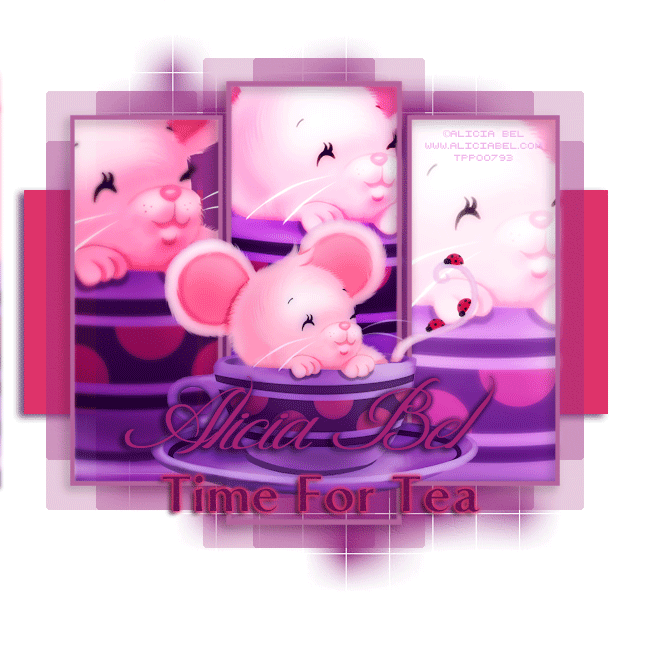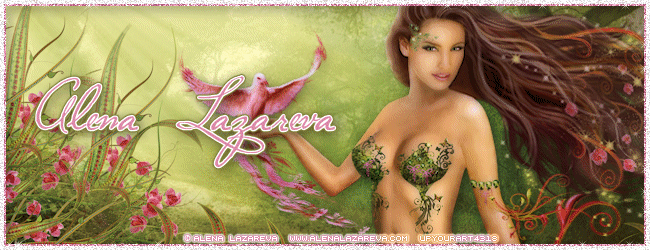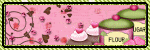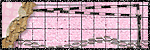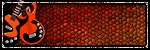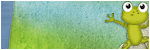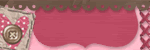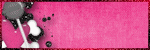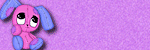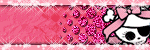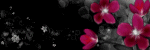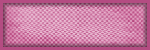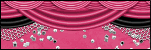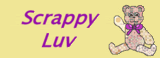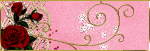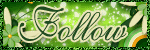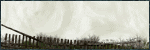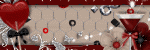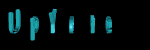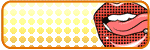About Me

- Cookiez Kreationz
- PSP is my world, need I say more :) If you would like to reach me regarding my tutorials and other things then I will be glad to answer them, but please no spam emails thank you. E-mail me at cookiezkreationz@yahoo.com. I wanna thank Nikki from Killer Kitty Scraps for making my really cute blog layout, thank you hun!
Powered by Blogger.
Followers
Live Feeds
Friday, October 24, 2014
PTU: Shoo Zombies Tutorial
Taking a second look at Zombies, apparently there's a zombie frenzy out there, but who says you can't look smokin' hot while your on a zombie extermination spree. Check out my latest tutorial featuring art from KiwiFireStorm.
Labels:
©KiwiFireStorm,
THEPSPPROJECT,
tutorial
|
0
comments
Wednesday, October 22, 2014
Time for my latest Tag Showoffs for Fall 2014
PTU KIT by Karra's Kreative Kreations "Autumn Palette"
PTU KIT by Farrah's Designer Scraps: "Carefree~Domestic Violence Mega Set"
PTU Bundle: "Just Love" found at Zindy's Shop
A Scrap-less Tag of mine
Labels:
©Keith Garvey,
©Zindy,
ptu,
tags
|
0
comments
Thursday, October 9, 2014
PTU: Dragon Heart Tutorial
Labels:
ct,
THEPSPPROJECT,
tutorial
|
0
comments
Wednesday, October 1, 2014
PTU: Happy Halloween Tutorial
Labels:
©Cris Delara,
ct,
Halloween,
THEPSPPROJECT,
tutorial
|
0
comments
Tuesday, September 30, 2014
PTU: Livin' for Fall Tutorial
Labels:
©Pinuptoons,
CDO,
ct,
Karra's Kreative Korner,
ptu,
tutorial
|
0
comments
Thursday, September 18, 2014
PTU: Lovely Thoughts Tutorial
Artist: Pinuptoons
Template by: Elegant Inspirations
Enjoy my tutorial :)
You must have working knowledge of Corel Paint Shop Pro X2 or newer
Okay Ready, set, GO!
Open template, re-size it to 650x 650,
Open kkpaper5, and re-size to 650x650, C/P to the last layer of the template.
What's next, you guest it we are going to change this paper into a mask layer.
Got your mouse ready to go???
Head to your Layers tab-->(Click) Load/Save Mask--> (then click) Load Mask from Disc
From there choose any mask you want or choose the one I used with a circular pattern.
And then (Click)--> Load
After this step, right click your mask paper again, and this time you are going to " Merge group" (why merge group??? , because this will convert your three seperate layers that your mask option made for you, into one single mask layer to work with)
Using your mouse, mouse over your layer where you had paste your paper at, and right click on your mouse
Next it will pop another option for you, you want to look for "Merge"--> "merge group".
Tada you have a single masked layer.
Next, choose any papers you like, from papers folder, C/P them each over the shapes of the template.
This next step will help you see what I had done to cut the papers out to the shapes of the template, if you need it. If not then you can skip this part :)
Open kkpaper8 Copy and paste it over one of the rectangles of the template, next you will want to grab your magic wand tool, click on the rectangle of the template, press Ctrl+Shift+I on your keyboard, this will allow you to invert.
Next click the kkpaper8, and hit your delete key once.
*Continue with the
same steps for all the shapes of the template.
Now you should have perfectly cut shapes, layered with your favorite papers.
Next open these elements, re-size (%) if need be.
(If I left the re-size out, it's because i did not have to re-size) :) and then copy and paste into your canvas, & apply Drop Shadow to each
Open-kk_stamp
Open- kk_sparkles, re-size to 80%
Open- kk_wordart1, re-size 75%, and apply a pinkish gradient glow
Open- kk_ribbon2, re-size it to 80%
Open-kk_ribbon1, re-size it to 80%
Open- kk_feather2, re-size it to 30%
Open- kk_feather1, re-size it to 30%.
Open- kk_basket, re-size to 30%
Open- kk_love letter, re-size to 17%, apply mirror effect, also for this i erased the bottom part of the letter to make it appear its sitting in the basket.
Open- kk_postcard, re-size to 15%, apply mirror effect, also for this i erased the bottom part to make it appear its sitting in the basket.
Open- kk_gift box, re-size to 15%,
Open- kk_body oil, re-size to 15%, also for this i erased the bottom part to make it appear its sitting in the basket.
Open- kk_plant2, re-size 25%, also for this i erased the bottom part to make it appear its sitting in the basket.
Open-kk_key, re-size 20%, and paste onto the basket that already has a ribbon on it, over that ribbon.
Open-kk_flower4, re-size to 42%,
Open-kk_butterflies
Open-kk_heart2, re-size 50%
Now that you have re-sized these elements according to my sizes, added the drop shadows to all.
Add your copyrights of your tube and your license.
Add your name.
And your done :)
Labels:
©Pinuptoons,
CDO,
Karra's Kreative Korner,
ptu,
tutorial
|
0
comments
Tuesday, September 16, 2014
PTU: Pirate Treasure Tutorial
Come see and dig into some sales and deals at ThePSPProject, check out gIO's collection of pirates, and while your there, check out some pirate kits to make a arggg-terrrrific tag/scrap layout featuring your pirate wearing kid, I mean who doesn't love a pirate kit, A Taggers Scrap has a kit just perfect for you to play with, "On Stranger Tides." find these two only at ThePSPProject.
Mask: Design by Vaybs
Enjoy my tutorial :)
You must have working
knowledge of Corel Paint Shop Pro X2 or newer
Okay Ready, set, GO!
Open a new canvas 650
x650
Copy and paste paper5,
into your new canvas, next step is to turn this layer to a masked layer.
Head to your layers
tab-->Load/Save Mask-->Load Mask from Disc
From there choose Mask
from Designs by Vaybs.
And Click Load
Now you want to “Merge
Group”
Using your mouse,
mouse over your layer where you had paste your paper at, and right click on
your mouse
Next it will pop
another option for you, you want to look for "Merge"-->
"merge group".
Tada you have a
masked layer.
Next open these
elements, re-size according to my specifications, add a drop shadow if you wish
to do so, then copy and paste into your canvas.
(If I had left the
re-size % out, it's because I did not have to re-size).
Now onto you ELEMENTS
FOLDER:
frame6,
barrels, duplicate
re-size one to 80%, and the duplicated copy to 60% and apply mirror effect.
Shovel, re-size to 80%,
tilt the handle straight up, copy and paste between the two barrels.
Piratesign, re-size
to 80% paste it on top of the shovel
sand, duplicate,
paste it over the tip of the shovel, to make it look like its in the sand, and
for the duplicate move it over to the right more to give and even base, see my
signature for example,
greenery3, duplicate
leave the original as is and the duplicate re-size that to 50%,
rockpile2,
bag2, re-size 80%,
rock4,
grass1,
driftwood, tilt it
slightly up right
rock, re-size 60%,
lantern
treasurechest1,
re-size 60%
binoculars, re-size
to 60%, apply mirror effect,
parrot2, re-size to
50%,
Place the elements
into your canvas, according to the extra instructions.
AND
Now Add your
copyrights of your tube and your license.
Add your name.
And your done.
Labels:
©gIO,
A Taggers Scrap,
ct,
ptu,
THEPSPPROJECT,
tutorial
|
0
comments
Tuesday, September 9, 2014
PTU: Goddess of Love Tutorial
Hey check out Greek Goddess kit by Tasha's Playground, too hot to pass up.
"Goddess of Love"
Artist: Camilla Drakenborg
Filters used: Gradient Glow, Add Noise
Labels:
©Camilla Drakenborg,
ct,
ptu,
Tasha's Playground,
THEPSPPROJECT,
tutorial
|
0
comments
Friday, August 8, 2014
PTU: A Sea Maiden Mystery
You can find Tasha's kit Midnight Ocean @ ThePSPProject or @ Designer Scraps
Seamaid by: Zlata_M
Labels:
©Zlata M,
Designer Scraps,
PFD,
Tasha's Playground,
THEPSPPROJECT
|
0
comments
Tuesday, August 5, 2014
PTU: Time for Tea Tutorial
"Time For Tea"
Labels:
ct,
ptu,
THEPSPPROJECT,
tutorial
|
0
comments
Tuesday, July 29, 2014
PTU: Bayside Beauty
Filters: Porcelian, MuRa Meister
Enjoy my tutorial :)
You must have working knowledge of Corel Paint Shop Pro X2 or newer
Okay Ready, set, GO!
Open a new canvas 650 x650
Copy and paste kkpaper13, into your new canvas, next step is to turn this layer to a masked layer.
Head to your layers tab-->Load/Save Mask-->Load Mask from Disc
From there choose circular poity type mask.
And then Click Load
Next step, you will want to Merge group
Using your mouse, mouse over your layer where you had paste your paper at, and right click on your mouse
Next it will pop another option for you, you want to look for "Merge"--> "merge group".
Tada you have a masked layer.
Next open these elements, re-size according to my specifications, add a drop shadow if you wish to do so, then copy and paste into your canvas.
(If I had left the re-size % out, it's because I did not have to re-size).
Now onto the ELEMENTS FOLDER:
kk_clouds,
kk_fence, re-size to 60%, add d/s, then c/p, and duplicate, then hold down CTRL+M (to mirror) this will make the fence look longer.
kk_banner2, re-size to 60%, apply the same steps as you did for kk_fence.
kk_flowers, re-size to 60%, then hold down CTRL+R, choose "RIGHT" for direction, and for degree choose "90 Degrees", then apply the same steps as you did for kk_fence.
kk_anchor, re-size to 45%
kk_flower3, enlarge this element canvas to 650x650, becuase unless you have miester copies continue on these steps, if not then paste a buch of these flowers everywhere you need to hide holes and gaps, re-size them if need be to about 12% or less.
**Okay for those who have MuRa meister-copies effect, here we go,
Be sure to place the flower on the top of canvas, then apply your copies effect, no need to adjust settings, keep it as is. Play around with the effect till you like how the flowers are falling down then place it into your canvas. Then duplicate it 4x, apply your mirror and flip effect, and place them where you want them to be.
kk_sign1, re-size 40%
kk_flower4, duplicate, re-size one to 37%, and the other one to 50%, add d/s, then c/p, and duplicate one more time for each sizes, and then hold down CTRL+M (to mirror)
kk_bike, re-size 50%, and then hold down CTRL+M (to mirror)
Ok at this point, you can place your half tube here, apply your d/s and what otehr effects you like to do.
kk_leaves, re-size 40%, then hold down CTRL+R, choose "RIGHT" for direction, and for degree choose "90 Degrees", add d/s, then c/p, and duplicate, then hold down CTRL+M (to mirror) .
kk_beach bag, re-size to 35%
kk_flower1, re-size to 20%
kk_bow2, re-sixe 35%, add d/s, then c/p, and duplicate, then hold down CTRL+M (to mirror) .
kk_ribbon3, re-szie to 60%, add d/s, then c/p, and duplicate, then hold down CTRL+M (to mirror) .
kk_wordart1, apply a gradient glow effect, and use this color code to match the mask color, #73d2c6
kk_butterfly, re-size to 10%, add d/s, then c/p, and duplicate, then hold down CTRL+M (to mirror) and CRTL+I to flip the duplcated butterfly.
Place the elements into your canvas, according to the instructions.
AND
Now Add your copyrights of your tube and your license.
Add your name.
And your done.
Labels:
ct,
Karra's Kreative Korner,
PFD,
tutorial
|
0
comments
Thursday, July 24, 2014
PTU: Red Queen Tutorial
Labels:
ct,
Irish Princess Designs,
THEPSPPROJECT,
tutorial
|
0
comments
Sunday, July 6, 2014
PTU: The Hotness Banner Tutorial
Well he has loads of photos for you to buy, check them out on sale only at your local Thepspproject Store.
Enjoy my tutorial :)
You must have working knowledge of Corel Paint Shop Pro X2 or newer
Okay Ready, set, GO!
Open a new canvas 650 x250
Today we are making a banner, all from scratch, so if you aren't familiar with making banners, follow me step by step.
Ready ?!?
Here we go....
In your new canvas, flood fill it with pink (#f8d7d2),
Next go to your Effects, find Texture effect and choose Blinds.
From there choose the width : 47 with Opacity of : 31, and make sure the color is White, and check mark "Light from left/top"
Then Click OK. ((and then hide this layer. )) you will see why later.
Next step open a new raster layer, flood fill this layer a darker shade of pink (#e76c6b),
Next open your tube, you want the half tube to sit on the far right like how I have mine, and the medium size tube in the center, and after you have added your drop shadows to your tubes, merge these layers together, then set the blend mode to SCREEN.
Next remember the previous layer you have made and hidden, well now you can unhide it.
Then merge these two layer together, and tada you have a background.
Next step grab you close up tube, the closer to her face the better.
Then Copy and paste her to the far left of the banner.
Next open a new layer, this layer with be your border. So for this flood fill it first. With a light pink or dark pink if you wish.
Then push Crtl+A, then go to your selections and look for modify and then look for contract, and make sure it says " number of pixels __" you enter the number 4, click ok to go back to your layers and then hit your delete key once.
By now you should have a border.
You can add drop shadow or, apply a white noise to this border.
Now for the text, you will want a bold looking font. any free font site will have it.
And pick the one you like the best for your Name.
Now that your done with all the steps above it's time to add the artist copyrights of your tube and your license.
And then you are Done.
Labels:
©Keith Selle,
ct,
ptu,
THEPSPPROJECT,
tutorial
|
0
comments
Monday, June 9, 2014
PTU: Neenja Style Tutorial
"Neenja Style"
The Banner above is also done with the same kit and tube.
Labels:
©KiwiFireStorm,
ct,
THEPSPPROJECT,
tutorial,
Wicked Princess Scraps
|
0
comments
Tuesday, May 20, 2014
PTU: Mysterious Banshee Tutorial
"Mysterious Banshee"
Enjoy my tutorial :)
You must have working knowledge of Corel Paint Shop Pro X2 or newer
Okay Ready, set, GO!
Open a new canvas 650 x650
Copy and paste IPD_Banshee_Wall, until you have filled your whole canvas, or unless you have MuRa Meister - copies effect, you can use that to help you.
Once you have finished filling up your canvas, the next step is to (merge the layers only if you did not use Mura Meister -copies effect), turn this layer to a masked layer.
Head to your layers tab-->Load/Save Mask-->Load Mask from Disc
From there choose any mask you want or choose the one I used with a circular pattern.
And Click Load
Now you want to Merge group
Using your mouse, mouse over your layer where you had paste your paper at, and right click on your mouse
Next it will pop another option for you, you want to look for "Merge"--> "merge group".
Tada you have a masked layer.
Next open these elements, copy and paste into your canvas, apply Drop Shadow to each, and re-size (%) if need be. (If I left the re-size out, it's because i did not have to re-size) :)
Open- IPD_Banshee_Grass
Open - IPD_Banshee_Frame, 70%, stretch a bit more horizontacally, like I did mine.
Open- IPD_Banshee_Paper8, 40%, apply it under the frame
Open- IPD_Banshee_Pillar, 80%
Open- IPD_Banshee_Moss, 40%
Open- IPD_Banshee_LongRose, 30%, erase the stem, and duplicate a few times and arrange it below the frame or however you want to.
Open- IPD_Banshee_Leaves, 40%
Open- IPD_Banshee_Gargoyle, 30%
Open- IPD_Banshee_Rock, 20%
Add your tube under your frame.
***(Optional) Open-IPD_Banshee_Wall re-size to 30% and arrange it under your frame, like I have done mine***
Arrange the elements to your liking
Now add the artist copyrights of your tube and your license.
Add your name.
And your done.
Labels:
© Tatjana Art,
ct,
Irish Princess Designs,
ptu,
THEPSPPROJECT,
tutorial
|
0
comments
Sunday, March 2, 2014
PTU: Alena Mystical Forest Tutorial
"Alena Mystical Forest"
Labels:
©Alena Lazareva,
ct,
THEPSPPROJECT,
tutorial,
UYA
|
0
comments
Monday, February 17, 2014
PTU: Tea Party Tutorial
Enjoy my tutorial :)
You must have working knowledge of Corel Paint Shop Pro X2 or newer
By the way I always start my canvas's at 650x650 , but you are free to open a canvas bigger or smaller, and scale the elements to the size you want. But if you are like me, keep reading on, thanks.
Okay Ready, set, GO!
Open EOC template 7, and re-size to 650x650
Open WP_AE_PP1, C/P last layer of the template
What's next, you guest it we are going to change this paper into a mask layer.
Got your mouse ready to go???
Head to your Layers tab-->(Click) Load/Save Mask--> (then click) Load Mask from Disc
From there choose any mask you want or choose the one I used with a circular pattern.
And then (Click)--> Load
After this step, right click your mask paper again, and this time you are going to " Merge group" (why merge group??? , because this will convert your three seperate layers that your mask option made for you, into one single mask layer to work with)
Using your mouse, mouse over your layer where you had paste your paper at, and right click on your mouse
Next it will pop another option for you, you want to look for "Merge"--> "merge group".
Tada you have a single masked layer.
Next, choose any papers you like, from papers folder, C/P them each over the shapes of the template.
This next step will help you see what I had done to cut the papers out to the shapes of the template, if you need it. If not then you can skip this part :)
Open WP_AE_PP12 Copy and paste it over one of the circles of the template, next you will want to grab your magic wand tool, click on the rectangle of the template, press Ctrl+Shift+I on your keyboard, this will allow you to invert.
Next click the WP_AE_PP12, and hit your delete key once.
*Do these same steps for all the shapes of the template.
Now you should have perfectly cut shapes, layered with your favorite papers.
Next open these elements, and be sure to apply Drop Shadow to each
Open-WP_AE_HEART, re-size to 25%
Open- WP_AE_SUGAR
Open- WP_AE_CUP, re-size to 90%, apply mirror effect (basically your flipping the cup, horzontically)
Open- WP_AE_GRASS, re-size it to 70%
Open- WP_AE_CHESSPIECE1, re-size it to 20%
Open- WP_AE_CAKEPLATE2, re-size it to 60%.
Open- WP_AE_CHESSPIECE3, re-size to 20%
Open- WP_AE_PAWN4, re-size to 40%,
Open- WP_AE_CHESSPIECE2, re-size to 35%,
Open- WP_AE_CAT, re-size to 30%, i snuck the Cheshire cat between the template shapes, but you can do what you want with him.
Now that you have re-sized these elements according to my sizes, added the drop shadows to all. Except for the grass.
I used Victoria Fox art, "Alice," and I applied the xero-porcelian effect, and sat her behind the chess pieces. Oh and don't forget to add your drop shadow too, and your almost done ;)
Add your copyrights of your tube and your license.
Add your name.
And your done :)
Labels:
©Victoria Fox,
ct,
tutorial,
Upyourart,
UYA,
Wicked Princess Scraps
|
0
comments
Subscribe to:
Comments (Atom)
Pageviews
Popular Posts
-
Taking a second look at Zombies, apparently there's a zombie frenzy out there, but who says you can't look smokin' hot while y...
-
Wanted to share a few masks I made, hope you ladies like em :) Click HERE to download Happy tagging!
-
Love Karra's latest kit creation, certainly not ready for fall yet are we? Check out "Coronach" packed with gorgeous reds a...
-
Scrapkit by KillerKitty You can find her awesome PTU: Punkilicious Neon Kit at her store HERE Font Billy Argel Filters used: Xe...
-
I wanted to show off an Artist that specifically captured the scariness of undead feens and Corlen Scope only found at Thepspproject has...
-
"Alena Mystical Forest" PTU Art by Alena Lazareva Enjoy my tutorial :) You must have working knowledge of Corel...
-
It's October time, guess what I love Halloween, let's kick off October with a Halloween tag. Oh and this week 1st of every month, ...
-
Feeling the need for a cute Steampunk kit? Check out Irish Princess Designs latest creation, packed with 60 rad, vintage elements, and 10 ...
Labels
- © Barbara Jensen (1)
- © Tatjana Art (1)
- ©Alena Lazareva (1)
- ©Angela Newman (2)
- ©Anna (2)
- ©Camilla Drakenborg (1)
- ©Cris Delara (2)
- ©Cute Loot (1)
- ©ELIAS (6)
- ©gIO (1)
- ©Ismael Rac (4)
- ©Keith Garvey (8)
- ©Keith Selle (1)
- ©KiwiFireStorm (2)
- ©Pinuptoons (6)
- ©Renne (1)
- ©Verymany (2)
- ©Victoria Fox (1)
- ©Vinegar (1)
- ©Zindy (2)
- ©Zlata M (1)
- A Taggers Scrap (1)
- CDO (19)
- Clusters (10)
- ct (85)
- Designer Scraps (16)
- FB Timeline (1)
- freebie (9)
- FTU (16)
- Halloween (1)
- heart (1)
- Irish Princess Designs (10)
- Karra's Kreative Corner (2)
- Karra's Kreative Korner (7)
- Killer Kitty Scraps (3)
- Krissy's Scraps (3)
- Mask (3)
- Misfits (1)
- PFD (8)
- ptu (47)
- QP (1)
- Rissa Design's (1)
- Snaggies (7)
- Snags (6)
- Soxsational Scraps (4)
- tags (24)
- Tasha's Playground (2)
- template (2)
- THEPSPPROJECT (23)
- TPP (20)
- tutorial (58)
- Upyourart (2)
- UYA (8)
- Wicked Princess Scraps (19)
- wordart (1)